
One of the most anticipated apps when you update your iPhone’s platform to iOS 7 is the iMessage. This is the app where all iPhone users chat and call for free as they get connected to a Wi-Fi or if they have a mobile data connection. So, if you and your friends are all iPhone users (see you later, Android users), then welcome to the club!
Don’t worry, even if your iPhone is not the latest iPhone 5S, as long as it has it has the iMessage app, you can pretty much do well. Now that you are using the iMessage, here’s a good way to pull a prank to your friends with the use of iMessage:
Don’t worry, even if your iPhone is not the latest iPhone 5S, as long as it has it has the iMessage app, you can pretty much do well. Now that you are using the iMessage, here’s a good way to pull a prank to your friends with the use of iMessage:
Have you noticed the iMessage dot indicator that lets you know that a person is typing something? It shows that the text is still in progress. This is one of the perks of using iMessage over text messaging, because you will know right off the bat if someone is replying or ignoring you—not to mention you see them online. And if someone is typing in progress, you can’t help but stare into the three dancing dots until the text message finally … … … finishes!
And then you can read the seemingly novel of your friend with all your heart’s content. Talk about the advices, and… oh, spare me from lessons. Anyways, did you know that these dancing little dots can be the center of a prank? Do you want to know how? Then read on!
And then you can read the seemingly novel of your friend with all your heart’s content. Talk about the advices, and… oh, spare me from lessons. Anyways, did you know that these dancing little dots can be the center of a prank? Do you want to know how? Then read on!
First off, you must visit the page: http://miscellaneousmischief.com/textinprogress.html using your smartphone—yes, your iPhone. This is the Miscellaneous Mischief Web site where you can download the three dancing little dots for the prank. As said on the first step, save the .gif file to your iPhone’s Camera Roll by doing “tap and hold” until a message appears, prompting you to save the image. You need not worry if the picture doesn’t move upon downloading. Once you have hit the send button on the iMessage, the .gif file will be animated.
Okay, so you have saved the picture already? Now, you’re all set to prank your friends! Better if you start with a cliff-hanger message like: “Hey! I don’t believe it. I saw *insert a name of any person or anything that never fails to catch his or her interest here*! And guess what happened!”
Now, you can copy and paste the photo to iMessage and send it to your friends. Then watch their reactions, and start laughing as much as you can! Hah! Be the first to know among your friends, and don’t fall into this trap. Do you want to know how to spot if it’s a prank or not?
Okay, so you have saved the picture already? Now, you’re all set to prank your friends! Better if you start with a cliff-hanger message like: “Hey! I don’t believe it. I saw *insert a name of any person or anything that never fails to catch his or her interest here*! And guess what happened!”
Now, you can copy and paste the photo to iMessage and send it to your friends. Then watch their reactions, and start laughing as much as you can! Hah! Be the first to know among your friends, and don’t fall into this trap. Do you want to know how to spot if it’s a prank or not?
Have you noticed the first typing bubble at the top? It’s different at the bottom, right? The first one is a prank, while the second one is real. So don’t fall victim to this prank!
It’s not April Fools but it’s fun to pull a prank from time to time. Have fun!
ABOUT THE AUTHOR
Camille Young
Camille is a BSIT degree holder and a Tech Blogger who loves blogging about latest technology and gadgets that are more than meets the eye. She is currently working as an SEO writer/content marketer at Ecell Global.
It’s not April Fools but it’s fun to pull a prank from time to time. Have fun!
ABOUT THE AUTHOR
Camille Young
Camille is a BSIT degree holder and a Tech Blogger who loves blogging about latest technology and gadgets that are more than meets the eye. She is currently working as an SEO writer/content marketer at Ecell Global.
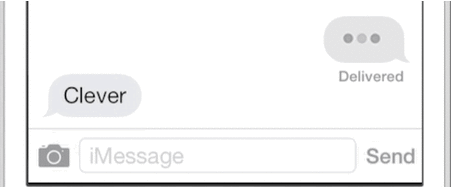
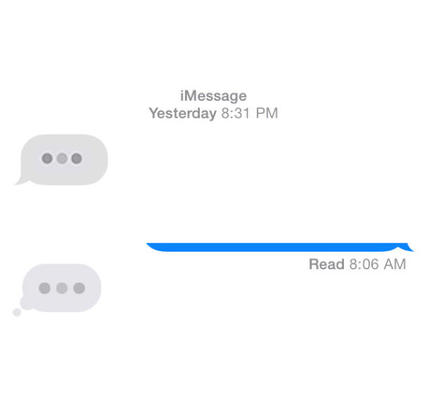
 RSS Feed
RSS Feed